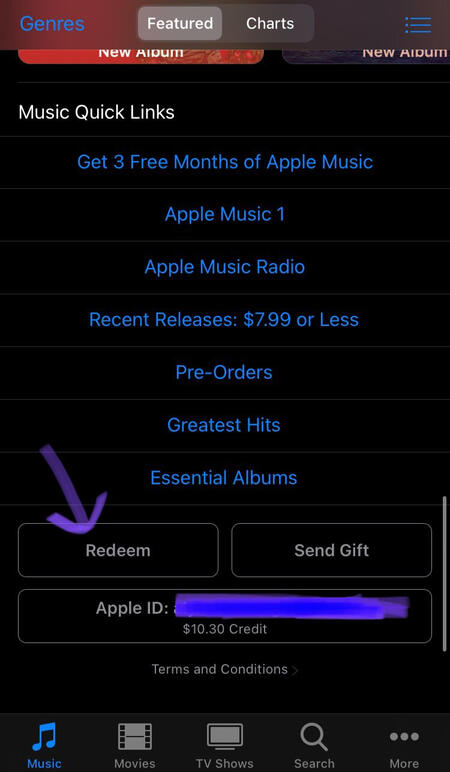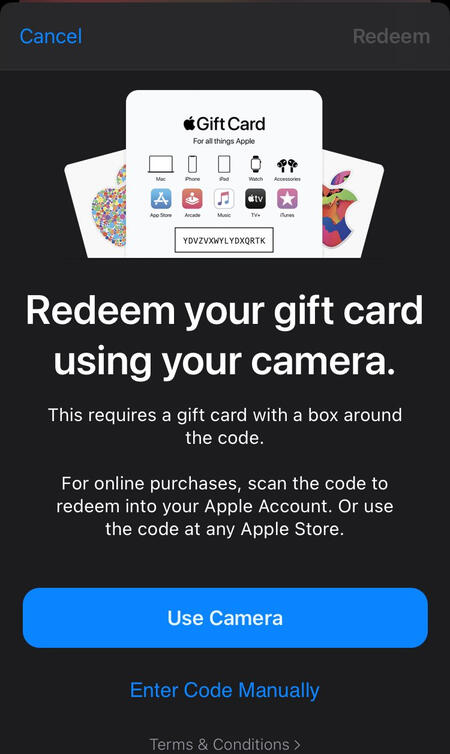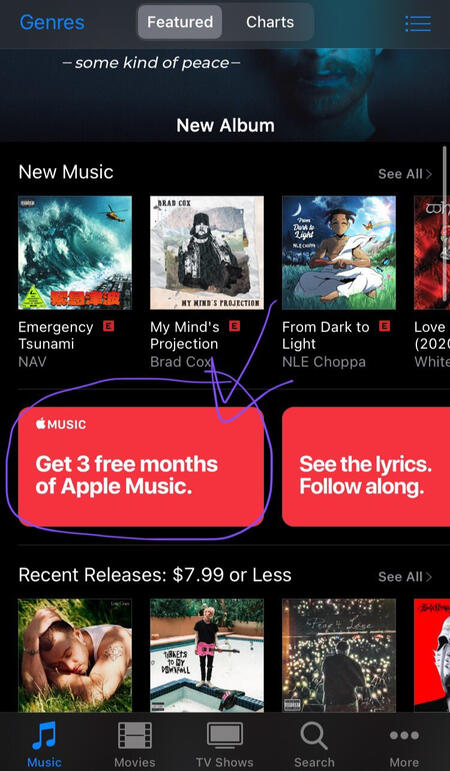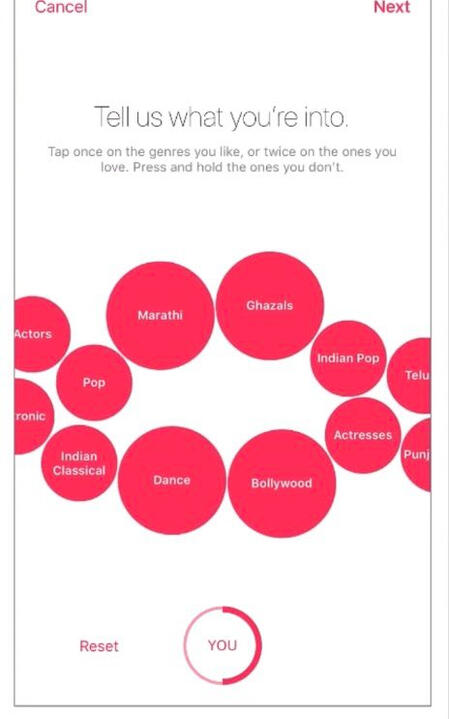Free Trial Guide
This is a simple guide on how to get free trials on the major streaming platforms to help chart BTS upcoming albums.
Why you should opt for free trials: Views have a higher possibility of being counted when you’re using premium accounts rather than the free versions of each streaming platform. Not all of us can afford listening to music on premium accounts so we should take advantage of the free trials to help gain views and listens for BTS. All you need is a credit/debit card information and an email you have access to. Check for more information for each streaming platform below.
Spotify Premium

Click on this link:
Sing in with the personal information required.
Provide the credit card information and confirm your request.
Spotify Also offers Duo plans:
This means that you can share your account with someone else so if you know another army of your trust that you want to share with I recommend using this plan, but be careful because you need to provide your address to the person
you share your account with.
Spotify Family:
This works in the same way as spotify duo, but with the difference that with this plan you can share your account with 6 different armys, remember that you will also need to share your adress with the people you share your account with so be careful. More information about this plan on the link below.
3 months of Spotify premium with PayPal:
You can get 3 months of free trial on spotify if you use PayPal check for more information on this link below
Simple right? And the good thing is you can cancel your free trial at any time so Spotify will not charge you if you don't want to use this service anymore!
Apple Music

The first thing you should know about Apple Music is that you don't need an iPhone to use the app, it's available on Play Store and you can also get access to it on your Desktop.
The first thing you should do is create your Apple ID, click on the link below to check the site:
After you download the app you will use the same email you used on your Apple ID to create your Apple Music account.
Now you just have to provide the personal information requested and your credit card numbers.
Apple Music is offering 3 months of free trial at the moment.
A guide for iPhone users on how to get a free trial using an Apple Music gift card or Apple gift card NO CREDIT CARD NEEDED:
There are also multiple ways to redeem your giftcard: through the App Store, iTunes Store, or Apple Music App.
Note: Apple Gift cards, iTunes Gift cards, & Apple Music Gift cards should all work for this, as long as the balance you end up with in your Apple ID credit is at least $10.00.
To Redeem using iTunes Store:
1. Go to iTunes Store app, scroll to the bottom where your apple ID & funds balance are.
2. Tap “Redeem”.
3. Input code from iTunes gift card using camera or manually typing it in yourself.
4. Once those funds are redeemed & added to your apple credit, scroll up on the iTunes Store home page to either the link that says “Get 3 Free Months of Apple Music” or the reddish bubble link further up that says the same thing. Select either of those & it takes you to the Music App.
5. When the page comes up on the Music App, select “ Try It Free”.
6. The confirmation page with “Policy/Account/Price" will come up, select “confirm”.
7. Input your password/thumbprint or whatever info it asks of you to verify. It should automatically detect your Apple ID account balance as your payment method if you don’t have a credit/debit or other method in your account & the transaction should go through!
Since you don’t have a credit card or debit card selected, and if you have = or > $10 in your credit balance, it should detect that as your primary payment method & approve it automatically. You must have at least $10.00 in your balance for the free trial to work on an Individual plan.
8. From there it should take you to this page, meaning you now have Apple Music Premium streaming service as well as all your original funds that can be used to purchase BE tracks, etc.
Extra info: If you have an Android, you can redeem your gift card directly in the Apple Music for Android app after selecting Account —> Account Settings, then tap “Redeem Gift Card or Code” & follow the same instructions by entering the code to redeem.
Youtube Premium

The first thing you should know:
YouTube Music Premium and YouTube Premium (video) are DIFFERENT.
They are NOT the same.
PLEASE be aware that YouTube has had significant complaints/issues with how they count video vs audio streams in Youtube Music so I recommend you to use your free trial on YouTube VIDEO premium, you can get access to it clicking on this link:
Now you just have to provide your Gmail account and your credit card information to confirm your purchase.
And remember: you can cancel your free trial at any time so YouTube will not charge you if you don't want to use this service anymore!